Only Just
One And Half Years Old.
Beautiful Child, Welcome To Our World...
This Tutorial May Be A Gift For You, Miss Little Sunshine
To My First Granddaughter
To My Tuana ...
One And Half Years Old.
Beautiful Child, Welcome To Our World...
This Tutorial May Be A Gift For You, Miss Little Sunshine
To My First Granddaughter
To My Tuana ...
ktem173417@gmail.com
Thank You Very Much Animabelle For Good Translation
Thank You Very Much Angela Nocturne For Good Translation
Thank You Very Much Eugenia Clo For Good Translation
Thank You Very Much Estela Fonseca For Good Translation
Plugins
I.C.NET Software> - Filters Unlimited 2.0
Alien Skin \ Eye Candy 5 Impact \ Settings \Tuana-Glass (to put in this folder :)
Effects - Carolaine and Sensbilty
Mura's Filter Meister
Effects Mehdi Sorting Tiles
Tramages Tow The Line
Colors Pallette
Materials
Woman Tube Kamil
Landscape Tube SvB
Vaze Tube Mary
Ildiko_Desings_Created@Mask_@ildi (4)
Narah_Mask_0992
Tuana-01.PspBrush
Deco And Text
Selection
Materials Link
Woman Tube Kamil
Landscape Tube SvB
Vaze Tube Mary
Ildiko_Desings_Created@Mask_@ildi (4)
Narah_Mask_0992
Tuana-01.PspBrush
Deco And Text
Selection
Materials Link
Colors
Foreground Color OE5774
Background Color 83D6EF
Foreground Color OE5774
Background Color 83D6EF
Gradient
1.
File New 900x550 Open Transparent Layer
Fill with Foreground Color * Raster 1 *
Layers - New Raster Layer * Raster 2 *
Fill with Background Color
Layers - New Mask Layer - From Image ( Narah_Mask_0992 )
Layers - Merge - Merge Group
Layers - Merge - Merge Down
Selections - Load/Save Selection - Load Selection Tuana-1
Layers - Merge - Merge Down
Selections - Load/Save Selection - Load Selection Tuana-1
Effects - Carolaine and Sensbilty - CS-HLines
Selection - Select None
Result
EDİT COPY !!!
2.
Layers - New Raster Layer *Raster 2 *
Fill with White Color *ffffff*
Layers - New Mask Layer - From Image ( Ildiko_Desings_Created@Mask_@ildi (4) )
Layer-Merge-Merge Group *Group Raster 2 *
Selections - Load/Save Selection - Load Selection Tuana-2
Delete Key Of Your Keyboard
Selection None
Layers - New Raster Layer *Raster 2 *
Selections - Load/Save Selection - Load Selection Tuana-3
Edit Paste İnto Selection ( İn Memory Copies )
Effects - Alien Skin \ Eye Candy 5 Impact \ Settings Tab \ Tuana-Glass
Selection None
Objects Align Center İn Canvas
Open Deco Tuana-Text-1
Edit - Cop
Edit - Cop
On your work image: Edit - Paste As New Layer * Raster 3 *
Layer Merge-Merge Down * Raster 2*
Effects - Image Effects - Offset H 360 V 17
3.
Result
Layers - New Raster Layer *Raster 3 *
Selections - Load/Save Selection - Load Selection Tuana-4
Fill with White Color *ffffff*
Selection Modify Contract 2 Pixel
Fill with Gradient
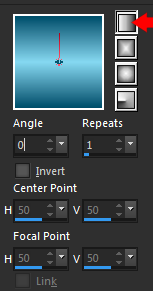
I.C.NET Software> - Filters Unlimited 2.0 &<BKg Designer sf10 II> Dynamic Diffusion
( Default ) H 153 V 153
Selection Modify Contract 40 Pixel
Fill with White Color *ffffff*
Selection Modify Contract 2 Pixel
Fill with Same Gradient
Open Landscape Tube SvB Zee 6 misted
Edit Copy
Edit Paste İnto Selection
Effects - Alien Skin \ Eye Candy 5 Impact \ Settings Tab \ Tuana-Glass
Selection None
Effects - 3D Effects - Drop Shadow 0,0,60,30 Black
Result
4.
Layers - New Raster Layer *Raster 4 *
Fill with Same Gradient
Effects Mehdi Sorting Tiles
Effects-Mura's Filter Meister Perspektive Tiling
Effects - 3D Effects - Drop Shadow Same Setting 0,0,60,30 Black
Layers - New Raster Layer *Raster 5*
Change Fore Groun Color #ffffff
Activate Paint Brush Tool - Tuana-01 and stump with #ffffff
5.
Open Tuana-Deco-1
Edit - Copy
On your work image: Edit - Paste As New Layer * Raster 6 *
Effects - Image Effects - Offset H 0 V 105
Change Blend Mode Luminance ( Legacy )
Effects - Image Effects - Offset H 0 V 105
Change Blend Mode Luminance ( Legacy )
6.
Open Tuana-Text-2
Edit - Copy
On your work image: Edit - Paste As New Layer * Raster 7 *
Effects - Image Effects - Offset H -330 V -200
Effects - Image Effects - Offset H -330 V -200
7.
Selections -Promoted Selection Layer
Selection None
Selection None
Effects -Tramages Tow The Line * Default*
Effects - 3D Effects - Drop Shadowg Same Setting 10,10,60,30 Black
8.
Open Tuana-Deco-2
Edit - Copy
On your work image: Edit - Paste As New Layer * Raster 9 *
No Need Move
No Need Move
7.
Open Tube Mary 0912-123 ( Vaze Deco )
Edit - Copy
On your work image: Edit - Paste As New Layer * Raster 10*
Adapt The Required Measurement And Place The Bottom Right Corner
Adjust Sharpness Sharpen
Effects - 3D Effects - Drop Shadowg 0,0,60,30 Black
Open Tube KamilTubes-546 ( Woman )
Edit - Copy
On your work image: Edit - Paste As New Layer * Raster 11*
Adapt The Required Measurement
Adjust Sharpness Sharpen
Effects - 3D Effects - Drop Shadow 0,0,60,30 Black
9.
image Ad Border 1 pixel Black Color
image Ad Border 5 pixel White Color
image Ad Border 1 pixel Black Color
image Ad Border 15 pixel White Color
image Ad Border 1 pixel Black Color
Selection Selection All
image Ad Border 40 pixel White Color
Effects - 3D Effects - Drop Shadow 0,0,60,20 Black
Selection None
image Ad Border 1 pixel Black Color
Rezise 900 Pixel
Put Your Watermark And Save As Jpg
Thank You Very Much










































Hiç yorum yok:
Yorum Gönder